Challenger 2020 Division VII round 1 Intel legacy A - 4 cores or more
Welcome to the Road to Pro Challenger Divisions 2020 - In this series you can compete with overclockers from around the globe who use the same hardware. This season features three rounds, each with different stages . Good luck!
Accumulate the most points in the different stages of the season rounds and become the Division Champion. In Challenger Division I round 1 the processor choice is limited to Core i7 series (non-HEDT). The graphics card choice is limited to single GPU graphics cards (excl Titan). You can find more information about restrictions on the competition stage pages.
Participate
- This competition is closed. You can no longer join
- Challenger 2020 Division VII round 1 Intel legacy A - 4 cores or more is closed since 28 February 2020
- This competition is between members
Stages
-
Stage 1 -
Cinebench - 2003 - per core
-
Stage 2 -
HWBOT x265 Benchmark - 1080p
-
Stage 3 -
wPrime - 1024m
Ranking
| Rank | Participant | Cinebench - 2003 - per core | HWBOT x265 Benchmark - 1080p | wPrime - 1024m |
PTS
|
| 1 | 50 pts | 48 pts | 46 pts | 144 pts | |
| 2 | 46 pts | 44 pts | 44 pts | 134 pts | |
| 3 | 48 pts | 50 pts | 26 pts | 124 pts | |
| 4 | 42 pts | 40 pts | 40 pts | 122 pts | |
| 5 | 24 pts | 42 pts | 50 pts | 116 pts | |
| 6 | 40 pts | 36 pts | 38 pts | 114 pts | |
| 7 | 46 pts | 48 pts | 94 pts | ||
| 8 | 18 pts | 28 pts | 42 pts | 88 pts | |
| 9 | 30 pts | 26 pts | 28 pts | 84 pts | |
| 10 | 28 pts | 22 pts | 34 pts | 84 pts | |
| 11 | 44 pts | 14 pts | 24 pts | 82 pts | |
| 12 | 38 pts | 18 pts | 22 pts | 78 pts | |
| 13 | 32 pts | 30 pts | 12 pts | 74 pts | |
| 14 | 8 pts | 24 pts | 30 pts | 62 pts | |
| 15 | 34 pts | 8 pts | 20 pts | 62 pts | |
| 16 | 12 pts | 10 pts | 36 pts | 58 pts | |
| 17 | 6 pts | 16 pts | 32 pts | 54 pts | |
| 18 | 36 pts | 18 pts | 54 pts | ||
| 19 | 22 pts | 32 pts | 54 pts | ||
| 20 | 16 pts | 20 pts | 6 pts | 42 pts | |
| 21 | 26 pts | 16 pts | 42 pts | ||
| 22 | 20 pts | 6 pts | 14 pts | 40 pts | |
| 23 | 38 pts | 38 pts | |||
| 24 | 34 pts | 34 pts | |||
| 25 | 14 pts | 12 pts | 4 pts | 30 pts | |
| 26 | 10 pts | 4 pts | 10 pts | 24 pts | |
| 27 | 8 pts | 8 pts |
Awarded Season Points
| Rank | User | Season Points |
| 1 | 100 | |
| 2 | 79 | |
| 3 | 62 | |
| 4 | 49 | |
| 5 | 39 | |
| 6 | 30 | |
| 7 | 24 | |
| 8 | 20 | |
| 9 | 17 | |
| 10 | 14 | |
| 11 | 12 | |
| 12 | 11 | |
| 13 | 10 | |
| 14 | 10 | |
| 15 | 10 | |
| 16 | 10 | |
| 17 | 10 | |
| 18 | 10 | |
| 19 | 10 | |
| 20 | 10 | |
| 21 | 10 | |
| 22 | 10 | |
| 23 | 10 | |
| 24 | 10 | |
| 25 | 10 | |
| 26 | 10 | |
| 27 | 10 |



















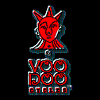






no freq limitation for this division?
Not intended... If you all want I can put 4503mhz?
As you prefer...I just noticed this is the only division without freq limitation
Is x99 ok for this one?
No it's 2011 not 2011v3... No ddr4 here
this has probably been discussed before, but I want to make sure I understand this right.
"Processor must be idle/load and at positive temperatures (HWinfo v6.+, OHM readout)"
Positive temps as in +20*C ambient or can I put the radiator out the window where it's around 0*C and HWinfo would still show positive temps?
Thank you.
if hwinfo gives positive temps it is accepted....
If i can do idle with +1 degrees it is okay thats right?
yes it's a positive temp Frank
!!!!!Due to multiplier detection error , Open Hardware Monitor will no longer be allowed for future submissions. Frequency (and temperature) Monitoring via HWinfo32/64 and or Benchmate!!!
Please add Asus P9D-X to DB.
From my subs https://hwbot.org/submission/4364115
added
All scores are moderated, putting up a bunch of posts at HWBot's Facebook page, if you see your setup pass by, plz tag !!!
New here.
so an x5675 intel is OK but not a gtx950, is that correct?
yes sorry , for the old legacy patforms we also impose a GPU limitation, community opted to go for maximum a GTX770 for nVIDIA users
I see a lot of subs with HWinfo running, but not showing the info me and the rest of the moderators require
You can adjust the looks of HWinfo by either pressing the configuration cogwheel tab or by a right mouse click (on the opened HWInfo) and selecting the layout settings
This will after hiding a lot of HWBot invaluable information (in my case up to 227 settings hidden) result in a smaller HWInfo window
Log in or register to comment